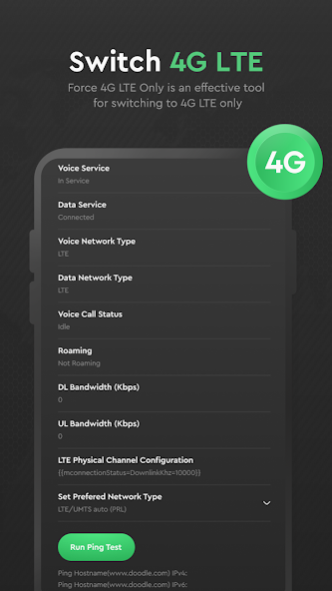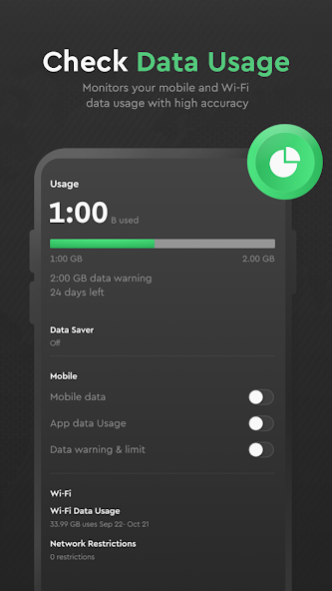4G Switch LTE - Network Switch 1.9
Free Version
Publisher Description
Most users want to use a stable 4G LTE network all the time due to its amazing speed and strength but they are unable to switch to 4G LTE network because they have a 2G/3G network operator sim or the 4G LTE coverage is not strong enough in their specific area. So, 4G LTE network mode switcher has been developed just for this specific purpose.
By using 4G Lte switcher you can easily switch from any network mode i.e., 2G, 3G etc. directly to 4G Lte network without any kind of complications or restrictions imposed on this network switching app. Switching your network to 4G LTE is a very easy and simple task when you are using 4G Switcher.
A lot of people face problems regarding switching network mode to 4G Lte from 2G and 3G networks, but 4g switcher makes it very simple and an easy to do task. Just with a single tap, you can switch your network mode to 4g LTE for.
Features:
4G switcher provides the following amazing features:
It acts as a network switcher. You can easily switch to 4g lte network mode from 2G or 3G network modes where 4G network is not available but 2G, 3G networks are available and vice versa.
You can easily check your network details using 4g switcher. 4G switcher provides the feature of checking network details i.e., network name, speed, signal strength, current network mode etc. It displays all the network details in a well-organized manner.
You can check your WI-FI details using 4G LTE network switcher. You can check your connected Wi-Fi internet speed and signal strength using 4g switcher. Run a speed test and check the connected wifi speed. It gives you all the wifi network details in a list.
It also acts as a daily app usage monitor. You can also check the daily apps usage. It displays all the device resources being used by the apps running on the device. It checks and displays memory, time, storage and battery usage of the apps installed on the phone.
You can also set a limit of a certain resource being used by an app.
4G switcher has a very amazing user-friendly interface. 4g switcher provides a very simple, unique and easy to understand user-friendly interface to switch network modes.
It provides a help feature that helps the user in understanding the basics of this network switch app.
Permissions:
Internet: This permission is required while using this network switch app.
App usage: This permission is required for checking app usage information.
Network: This permission is required for accessing the networks for network switching.
Feedback:
So, please give is your feedback regarding this useful utility app that helps the user navigate to any location offline, and we will do our best to remove any kind of errors reported and make this app run smoothly for all the users.
About 4G Switch LTE - Network Switch
4G Switch LTE - Network Switch is a free app for Android published in the System Maintenance list of apps, part of System Utilities.
The company that develops 4G Switch LTE - Network Switch is Elite Crown Tech. The latest version released by its developer is 1.9.
To install 4G Switch LTE - Network Switch on your Android device, just click the green Continue To App button above to start the installation process. The app is listed on our website since 2023-02-16 and was downloaded 2 times. We have already checked if the download link is safe, however for your own protection we recommend that you scan the downloaded app with your antivirus. Your antivirus may detect the 4G Switch LTE - Network Switch as malware as malware if the download link to com.fourgswitcher.eliteswitchnetwork is broken.
How to install 4G Switch LTE - Network Switch on your Android device:
- Click on the Continue To App button on our website. This will redirect you to Google Play.
- Once the 4G Switch LTE - Network Switch is shown in the Google Play listing of your Android device, you can start its download and installation. Tap on the Install button located below the search bar and to the right of the app icon.
- A pop-up window with the permissions required by 4G Switch LTE - Network Switch will be shown. Click on Accept to continue the process.
- 4G Switch LTE - Network Switch will be downloaded onto your device, displaying a progress. Once the download completes, the installation will start and you'll get a notification after the installation is finished.